通过读取设备文件监听 Linux 键盘事件
#include <stdio.h>
#include <linux/input.h>
#include <fcntl.h>
#include <unistd.h>
#define DEV_PATH "/dev/input/event5" //根据需要修改为你的键盘对应的设备文件,可以直接sudo cat /dev/input/event5并按键盘,看是否有输出,见附图
int main()
{
int keys_fd; //文件标志
char ret[2];
struct input_event t; //读取到的input设备数据是一个结构体
keys_fd = open(DEV_PATH, O_RDONLY); //权限不通过的时候一般会返回-1
if(keys_fd <= 0)
{
printf("open /dev/input/event2 device error!\n");
return -1;
}
while(1)
{
if(
read(keys_fd, &t, sizeof(t)) == sizeof(t)
) /*keys_fd指向打开的设备文件,read将从设备文件传送sizeof(t)个字节的数据到&t这个内存地址。函数执行顺利的话返回值是实际读取的字节数*/
{
if(t.type == EV_KEY)
{
if(t.value==0 || t.value==1)
{
printf("key %d %s\n", t.code, (t.value) ? "Pressed" : "Released"); //t.code值所对应的按键在/usr/include/linux/input-event-codes.h可以查到
}
}
}
}
close(keys_fd);
return 0;
}
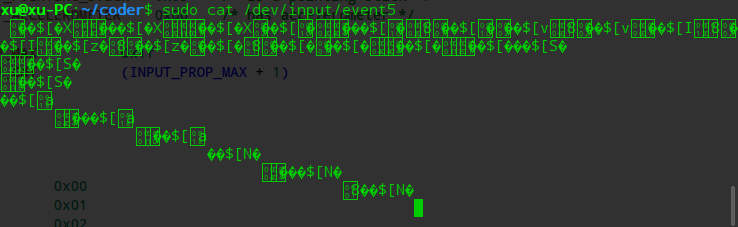 操作其他的设备类似,不过要提前了解相关的数据结构 但是这种监听是需要有设备文件的读取权限的(
操作其他的设备类似,不过要提前了解相关的数据结构 但是这种监听是需要有设备文件的读取权限的(root 或者 input 组的用户), read 函数是系统函数,阻塞地读取设备文件,当设备文件中的缓存为空时挂起等待。
扩展阅读
事件监听方案,推荐Linux全局事件监听技术